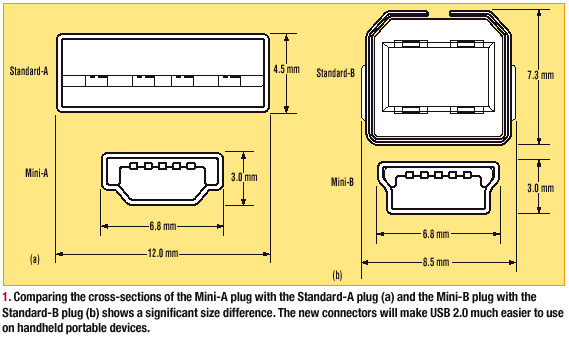Universal Serial Bus, or USB, is a computer standard designed to eliminate the guesswork in connecting peripherals to your PC. |
 |
|
Introduction to USB 2.0
|
|||||||||||||||
|
Standardized plug and port! USB makes adding peripheral devices so easy, anyone can do it. First, USB replaces all the different kinds of serial and parallel port connectors with one standardized plug and port combination. It looks like this: With USB-compliant PCs and peripherals, you just plug them in and turn them on! USB makes the whole process automatic. It's like adding instant new capabilities to your PC. You never need to open your PC, and you don't need to worry about add-in cards, DIP switch settings or IRQs. The USB On-The-Go (OTG) specification has added Mini-A and Mini-B plugs and receptacles to the original USB A and B connectors, along with a "Mini-AB" receptacle, to support smaller portable devices such as cameras and PDA's. These plugs and receptacles are considerably smaller than their original full-size counterparts (Fig. 1).
Just plug it in and go! Thanks to another USB feature known as "hot-swapping" you don't even need to shut down and restart your PC to attach or remove a peripheral. Just plug it in and go! The PC automatically detects the peripheral and configures the necessary software. This feature is especially useful for users of multi-player games, as well as business and notebook PC users who want to share peripherals. USB also lets you connect many peripherals at one time. Many USB PCs come with two USB ports. And special USB peripherals -- called USB hubs -- have additional ports that let you "daisychain" multiple peripherals (devices) together. Another cool USB feature is that it distributes electrical power to many peripherals. Again, USB lets the PC automatically sense the power that's required and deliver it to the device. This interesting USB feature eliminates those clunky power supply boxes. Control peripherals... USB connections allow data to flow both ways between the PC and peripheral. This means you can use your PC to control peripherals in new and creative ways. For example, you can use your PC to automatically manage a telephone call center to maintain voice, fax and data mailboxes, screen and forward your calls, and even deliver a variety of selected outgoing messages. Or you can use your PC to tune a set of USB-compliant stereo speakers to match the acoustics of your listening environment.
USB 2.0—KISS (Keep It a Simple System) IN THE LINE OF FIREWIRE Allyn Pon, Cypress
Director of Product Marketing, Interface Products Division Simplicity. That's what PC users want, and if the industry is to grow, PC, peripheral, and IC manufacturers will have to provide it. In response, the PC industry developed USB, an interconnect technology featuring smaller connectors, easier installation, port expandability, and faster performance than legacy ports. In other words, USB is simpler and better—the reason why it will ultimately prevail over other standards. Experience dictates that transitions to new technology work best if they provide significant user benefits, standards compatibility, industry support, transparency, and cost effectiveness. Let's see how USB 2.0 stacks up in these areas. Significant User Benefit. USB 2.0 is fast. Most PC peripherals need bandwidth somewhere between 6Mbit/sec. and 75Mbit/sec., so USB 2.0's 480Mbit/sec. provides full bandwidth for everyone. Even one of the most demanding applications, uncompressed video, only requires 125Mbit/sec. Simplicity. Despite the 40-times increase in bandwidth, USB 2.0 is still a simple "user obvious" technology. Small connectors, easy installation via plug-and-play, and only one cable type all contribute to the new standard's simplicity and ease of use. Only one connector style is needed for the entire PC system, the simplest system of any of the competitors. Compatibility. USB 2.0 is fully backward- and forward-compatible with USB 1.1. Existing USB 1.1 peripherals will continue to work for PCs equipped with USB 2.0. Looking at it the other way around, most, if not all, USB 2.0 peripherals plugged into a USB 1.1-based PC will operate under USB 1.1 operating conditions. In either case, the system continues working flawlessly, and runs at the fastest common speed. Industry Support. Today, just one year after the formation of the USB 2.0 Promoters Group, there are 19 silicon suppliers (and more coming) who have pledged solutions for this standard, including Cypress Semiconductor. USB 2.0 was demonstrated at the Intel Developer Forum last February. The final specification was recently released, on schedule. This type of momentum is unprecedented in the PC industry. With the task of learning USB 1.1 behind it, Microsoft is moving quicker than ever to incorporate USB 2.0 into current and future operating systems. Transparency. There will always be a class of novice users who will benefit from having new technology work without their needing to know that it even exists. USB 2.0 uses the same cables as USB 1.1. The connector shapes are the same. The topology is the same. So if the user doesn't know the difference between USB 1.1 and USB 2.0, the system will still work. Cost effectiveness. Cost is very difficult to compare, because a number of variables can influence the final cost of the product. Another I/O standard, 1394 (FireWire), achieves similar speeds to USB 2.0 and thus is a good model for comparison. The most widely accepted comparison standard is the use of gate counts to provide an apples-to-apples comparison. Vendors who supply USB 2.0 and 1394 solutions estimate that 1394 host controllers have two to three times more gates than do USB 2.0 controllers. Vendors also estimate that 1394 peripheral controllers have four to five times more gates than comparable USB 2.0 peripheral silicon. With Intel planning to integrate USB 2.0 host controllers into future chipsets, the system costs of implementing USB 2.0 will be incremental vs. the cost of adding a discrete host controller for something like 1394. No other technology meets all of these criteria, which is why the USB 2.0 train is moving so fast. |